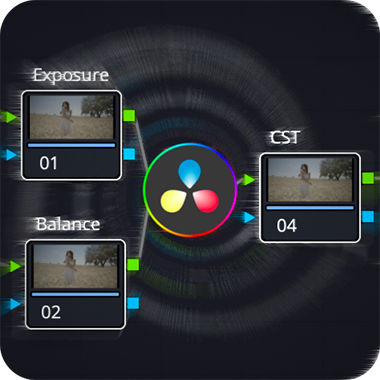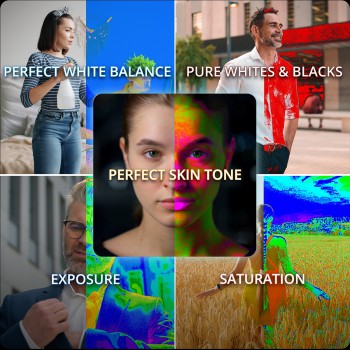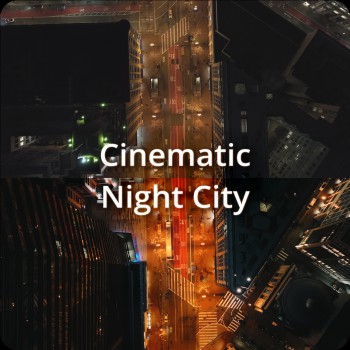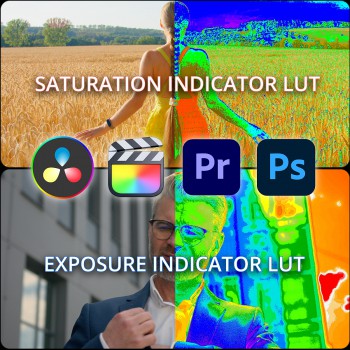Pure Whites & Blacks indicator LUT
Attention: This is a virtual product and it will be sent to Your email as the download link. If You won't get an email with the link to Your inbox, please make sure to check the Spam folder too. Sometimes emails with the links are recognised as Spams. Thanks for choosing GradeLikePro.
Pure Whites & Blacks indicator LUT
- The main rule of every colourist to keep darkest black point of an image pure black, unsaturated and without strong color tint. Otherwise graded image will look weird and unnatural to the viewer eyes. While the Whites depending on the preferred final look could be warmer, colder or shifted towards certain hue, Blacks should stay close to pure Black.
This LUT helps to set the pure Whites, Blacks or Greys in an image.
It indicates the them by PEAKING RED COLOR. The most pure/neutral areas will become solid RED. That highly speeds up the color correction process without constantly looking at the scopes and checking the color tint.
For example: if the supposed white or black area in a image is shifted towards any color, it won't be indicated. Only areas that are close to neutral will be PEAKING RED.
This LUT package includes 2 LUTs:
1. Pure Whites-Blacks LUT use alone - This is a standard indicator LUT that have to be used.
2. Pure Whites-Blacks use with WB LUT - This is an additional indicator LUT that could be used only together with my "Perfect White Balance indicator LUT". Add this "Pure Whites-Blacks LUT" after "Perfect White Balance indicator LUT" and You'll get even stronger tool that will not only indicate the neutral colours but will also show what colours are introduced and have to be removed to get the certain area neutral.
This LUT works in any software like Davinci Resolve, Adobe Premiere, Final Cut Pro, Photoshop and so on.
How to use it:
Using it in Davinci Resolve: apply this LUT as the last node after Rec709 conversion and make all the adjustment before this LUT.
Using it in Adobe Premiere and Final Cut Pro: apply this LUT as the adjustment layer above Your clip and make all the adjustment in the clip below this LUT.
Using it in Photoshop: apply it as the last top layer using Color Lookup tool and make adjustments in color balance before/below LUT layer.
Balance Your image using native software tools like wheels or Color Balance sliders while You get a clean unsaturated whites and blacks.
Then after all of Your adjustments just turn off or delete this LUT.
Welcome to watch my Youtube episode, which explains a real life use of this LUT: